Hello, FontLab 8.2!
Design and edit OpenType, variable, web and color fonts
FontLab 8.2 is an integrated font editor for Mac and Windows that helps you create fonts from start to finish, from a simple design to a complex project, and brings a spark of magic into type design.
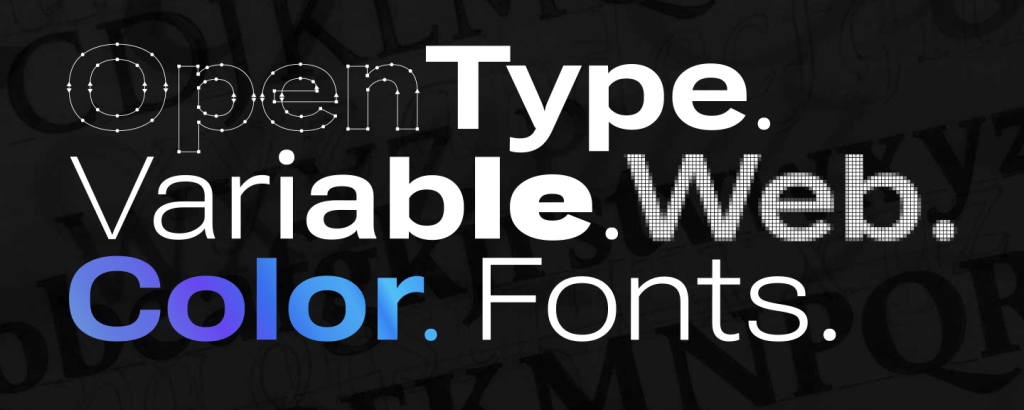
FontLab has been the go-to app for pro typeface designers to make smooth and consistent curves, comfortably tweak, space and kern a typeface, and then export technically solid fonts in any format.
🔥 With FontLab 8, we’ve revised and modernized every aspect of our powerful, versatile font editor. And FontLab 8.2 has 250 improvements over FontLab 8.0, 700 improvements over FontLab 7, and 1,200 improvements over FontLab VI! It’s easier to learn and use, it’s better, and it’s faster.
Discover what’s new in 8.2, then try FontLab 8 for free for 10 days, and start making fonts today!
World of typographic knowledge — at your fingertips

🎦 FontLab 8 tutorials with Adam Twardoch & Dave Lawrence
![FontLab with Alexander Kapusta [EN subs]](https://i.ytimg.com/vi/krU8obQLPgk/maxresdefault.jpg)
🎦 FontLab 8 tutorials with Alexander Kapusta (English subtitles)

🎦 Newest FontLab videos (400+ videos in total)
New to FontLab? Want the latest tips & tricks? Our extensive FontLab video collection has the answers. 📖 More of a reader? Visit our manual and text tutorials sections! And in the app itself, contextual help is always at your fingertips: just hover over any UI element and press F1 to instantly see how it works.
Stay in touch!
Be the first to learn about FontLab tips, product announcements, and sweet deals. 💌 Sign up for our newsletter!
We use Mailchimp as our email newsletter platform. By subscribing, you acknowledge that your information will be transferred to Mailchimp for processing, and you agree to the FontLab and Mailchimp privacy policies. If you change your mind, click the unsubscribe link at the bottom of any email you receive from us, or contact us.
Make world-class fonts with FontLab 8
Adobe, Apple, Blambot, California Type Foundry, Canada Type, FontFont, Herzberg Design, Jeremy Tankard, Linotype, LucasFonts, Microsoft, Monotype, Parachute, P22, Porchez Typofonderie, Tiro Typeworks, Underware — and thousands more designers and foundries have been using FontLab apps to create 10,000s commercial and free fonts. Visit our Testimonials to read what designers say about the newest FontLab!
“amazing and innovative”
Eduardo Tunni
“excels in new features
and innovations”
Robert Strauch & Alexander Haberer
“best drawing tools”
Fábio Duarte Martins
“worthy of a master”
Vassil Kateliev
“wonderful, very addictive”
Yves Michel
“without FontLab,
I could do just about nothing”
Dave Lawrence
Whether it’s system fonts like Verdana, Georgia, Avenir Next or Calibri; calligraphic extravaganzas like Zapfino Extra, Veljović Script, Bello Pro or Funkydori; sanserif workhorse systems like Univers Next, Bliss, FF Clan or FF Good; refined serifs like Garamond Premier, Arno Pro, Sabon Next, Le Monde, Bodoni Ferrara or Kristal; beloved hits like PT Futura, Lato or Museo; multilingual masterpieces like Helvetica World, Adobe Arabic or Brill; trending stars like Fact, PF DIN, Schmaltzy or Oceanwide; or gigantic variable font systems like Material Icons — they were all made with FontLab’s software!
Create. Develop. Complete. Deliver.
FontLab 8 is an integrated font creation workhorse from start to finish. It offers you a smooth, complete, cross-platform environment for professional typeface designers, font engineers, and vector graphics designers.
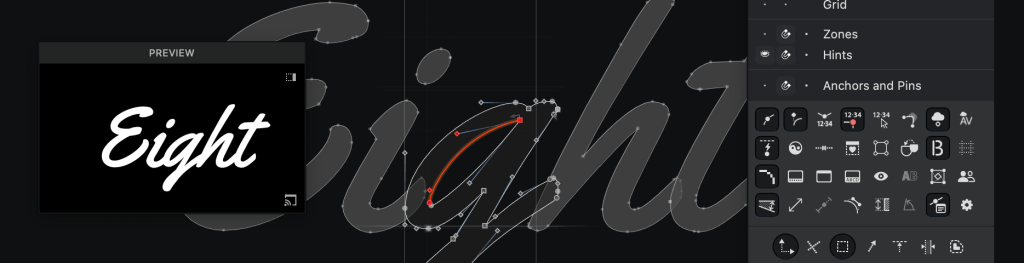
Blaze through your workflow with unrivaled speed and fluidity, even with the most complex designs. The interface is supremely flexible, with customizable workspaces, dockable panels, and multiple views to suit your needs.
🔥 FontLab 8.2 has more uniform and streamlined user interface in dark and light mode, and much faster operation with large fonts. You can assign the Enter key to keyboard shortcuts. Text and numeric fields in the UI are improved. FontLab 8.2 is faster and consumes less memory.
Creative freedom in your hands.
Express your imagination, prototype, and experiment with FontLab’s precise, powerful, professional typographic toolkit that’s at your complete disposal: for rapid scan-to-font conversion, quick experimentation, precise typeface design & development, and detailed font technology work.
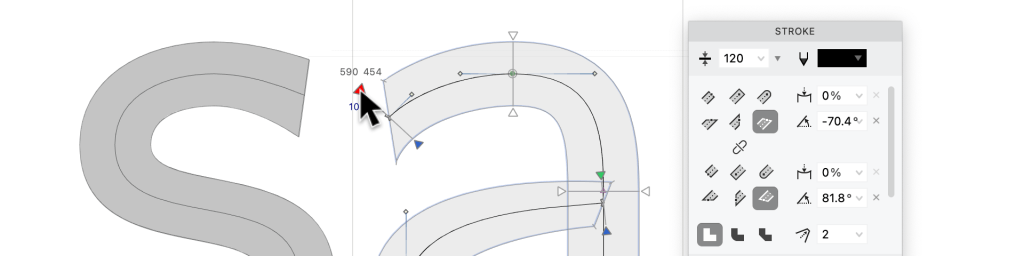
Sketch freely on the unlimited Sketchboard canvas, or dive right into drafting separate glyphs and icons. Effortlessly copy-paste or import SVG, PDF and bitmaps, and use them natively, or convert into editable vectors with customizable autotracing. Explore expressive, adjustable calligraphy with live Power Stroke and pressure-sensitive Power Brush. Masterfully draw with our uniquely efficient Rapid and traditional Pen tools, with versatile Pencil, and with precise geometric tools. All this in pixel-perfect integer coordinates or ultra-high fractional precision.
🔥 FontLab 8.2 improves Stroke modulation, and lets you snap Stroke and Brush thicknesses to distances, stems or guides. On Sketchboard, you can view segment & handle lengths and angles.
Delightfully intelligent vector curves.
In FontLab, vector editing is intuitive, fluid, optimized for typeface design, and delightfully smart: from traditional & simple to innovative & intelligent. Once you’ve tried it, no other drawing tool will come close!
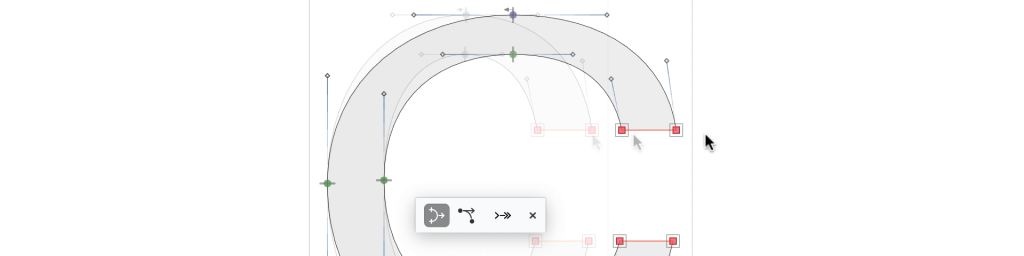
Reshape curves, splice contours and fill segments with clever Contour, Knife and Fill tools. Drag points while others follow intelligently with Nudge and Power Nudge. Move nodes precisely without zooming in using the innovative Lever. FontLab editing tools let your creativity flow.
🔥 FontLab 8.2 brings new Harmonize Handles to G2 smoothness, new drag-to-zoom experience, node sliding with arrow keys, redesigned View menu, separate Undo for selection/deselection, better Knife slicing of contours on nodes, easy selection of all Tunni lines, and easier conversion between smooth and corner nodes. This does not work for all types of items in the Glyph window.
Consistency & precision in every glyph.
With FontLab, you can achieve numeric accuracy at every step, across your entire glyph set. You’re always in control. FontLab’s always there to assist.
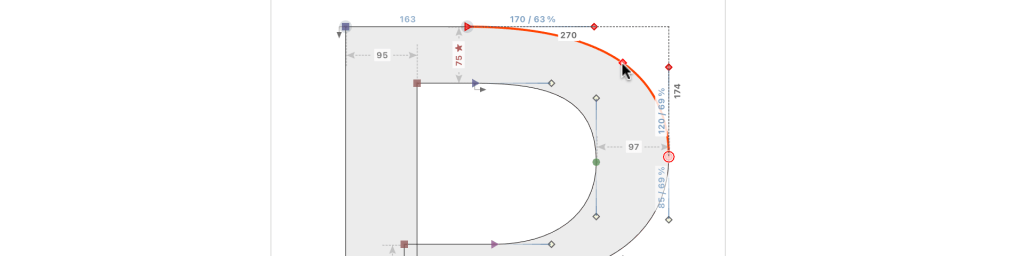
Work on upright or slanted grids using flexible guidelines, measurement tools and smart snapping. See lengths, angles, curve tension, stem thickness and whitespace distance as you draw. Dynamically snap to zones, guides, hints, nodes, angles, stem distances, continuation lines, perpendicular lines and centerlines. Losslessly scale, rotate and slant with fractional precision.
🔥 FontLab 8.2 adds dynamic numeric measurements for guides and anchors, easy aligning of points to Mask, guides or grid, and improves autohinting and handling of zones and stems.
Multilingual & multi-featured.
Plant your creative seed with the essential building blocks of your design, and let FontLab handle your glyph set expansion.
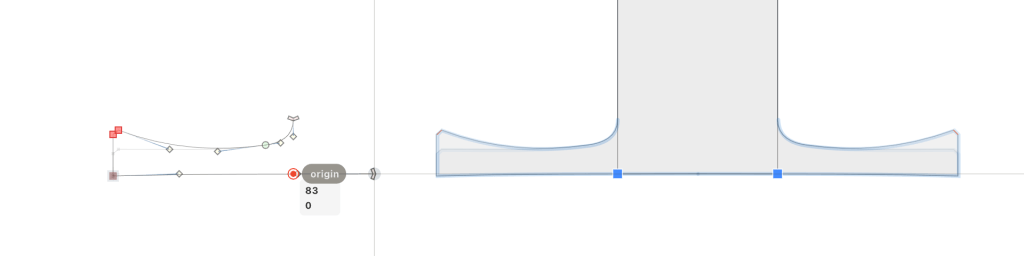
Add accented glyphs with a simple double-click. Rapidly build glyphs from components or from always-editable element references. Automate complex glyphs with Auto layers. Join design parts and add flair with Skin and Glue. Convert drawing parts into components with one click. Use Fill to sculpt the whitespace off filled areas. Add typographic smartness like ligatures, small caps, old-style numerals with automatically-generated OpenType features.
🔥 FontLab 8.2 adds one-click copying of auto layer recipes to other masters, improves the Skin filter, the element switching, and the automatic conversion of simple contours to composites.
Space & kern to perfection.
In FontLab, you can space and kern with unprecedented ease & control: from quick auto-spacing to ultra-detailed kerning.
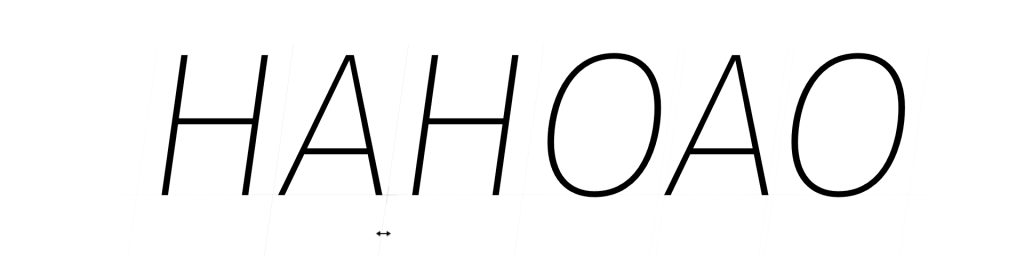
Adjust metrics and kerning in a text-like editor, by planned phrases and pair lists. Apply tracking, modify widths, sidebearings, and kerning globally or for selected glyphs. Automatically or manually build kerning classes and link metrics between glyphs using complex expressions. Auto-calc metrics and kerning, and audit kerning exceptions to find combinations that produce visual conflicts.
🔥 FontLab 8.2 brings massive improvements to kerning: right-to-left kerning for scripts like Arabic or Hebrew, new Kern to Distance autokerning, better exceptions handling & auditing, improved handling of kerning classes. It improves the Metrics line spacing workflow, and adds support for optical bounds for better text line edge alignment.
Family-friendly. Variable-first.
FontLab empowers you to go from a single font to a variable family, faster than any other tool.
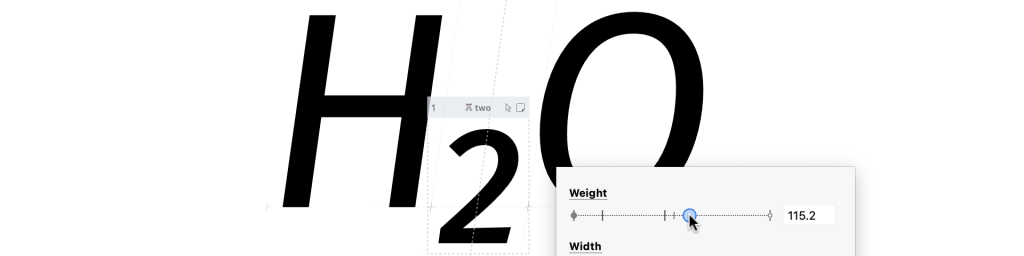
Easily create large font families and variable OpenType fonts. Interpolate and extrapolate fonts. Create intermediate weights and styles. Add conditional glyph substitutions. Work on multiple masters at once, and perform automatic masters matching for point-compatible outlines. Dynamically preview interpolation with sliders, variations map and play/pause buttons — right in FontLab, without extra tools or plugins.
🔥 FontLab 8.2 makes adding of simple variation easier, and extends support for conditional glyph substitution to features other than rvrn.
Iterate towards the ideal. Test-drive in real world.
FontLab helps you rapidly iterate your projects towards the ideal, and test-drive them in real-world environments.
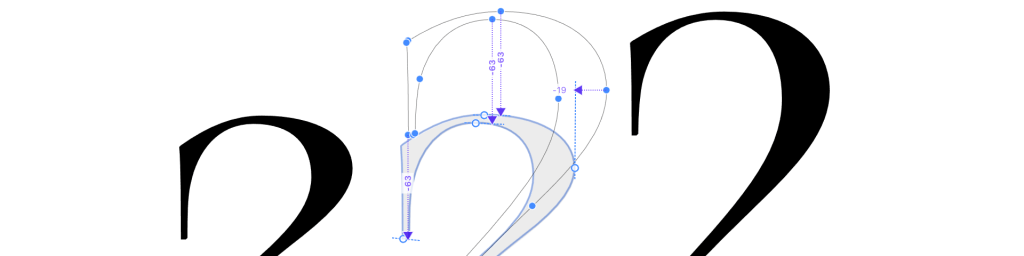
Automatically find and fix problems, optimize contours, tweak tension and curvature, overlap & merge paths, and apply non-destructive tweaks like rounded corners and Delta adjustments. Change weight, convert contours, or creatively transform glyphs. Preview current or custom text in multiple masters and multi-size waterfalls. With FontLab’s built-in genuine HarfBuzz and Microsoft ClearType, complex-script features and Windows screen rendering are the real deal. In FontLab, any glyph map, glyph or custom text can be printed or exported to PDF.
🔥 FontLab 8.2 has new FontAudit detection and fixing of short segments, new creative Warp and Scribble & Strokes actions, redesigned Preview panel, improved power guides, and easier copying of Delta filter to other masters.
A splash of color vibrance.
FontLab is rock-steady in monochrome, and truly shines if you wish to add color to your fonts.
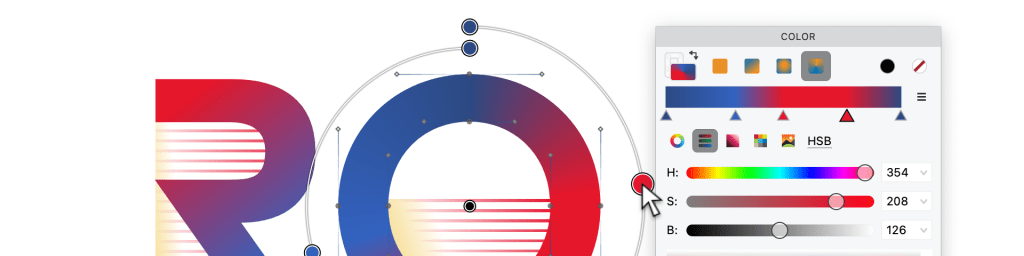
Paste, import and edit color vectors, gradients and images in many formats. Apply colors and visually-designed gradients to fills and strokes. Overlay monochrome layers and export to all OpenType color font formats that work in any modern device, app or browser.
🔥 FontLab 8.2 adds support for the trending OpenType COLRv1 format, and lets you export individual glyphs as individual SVG, PDF or PNG artwork assets.
Conduct your glyph orchestra.
With FontLab, you can develop fonts for any Unicode writing system, from Latin, Cyrillic and Greek, to Arabic, Hebrew and Indic, all the way to Chinese, Japanese, emoji, symbols and icons.
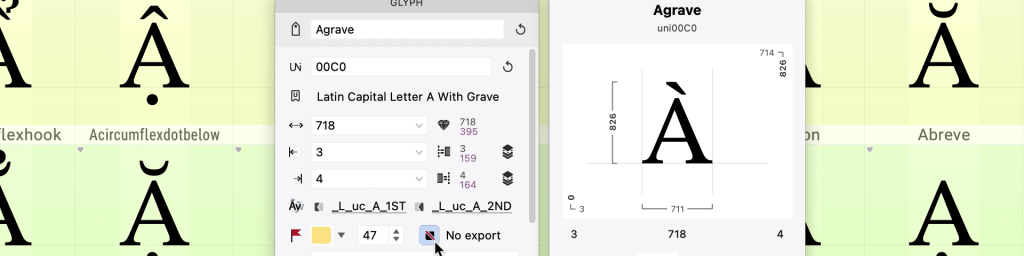
Go from standard to pro with one-click glyph set expansion and automatic OpenType features. Analyze each lookup visually, add custom OpenType tables. Find differences between font versions in Font Map. Fine-tune for the screen with powerful visual hinting. Find, filter and rename glyphs.
🔥 FontLab 8.2 brings case conversion in Font window and title case conversion in Glyph window, easier glyph renaming, better autohinting control, improvements for OpenType features, and improved comparison of glyph metrics and other glyph properties across fonts.
Ship in a breeze. Deliver with confidence.
With FontLab, you can work with any other font editor, on any system, and build industry-standard fonts that will work on every system.
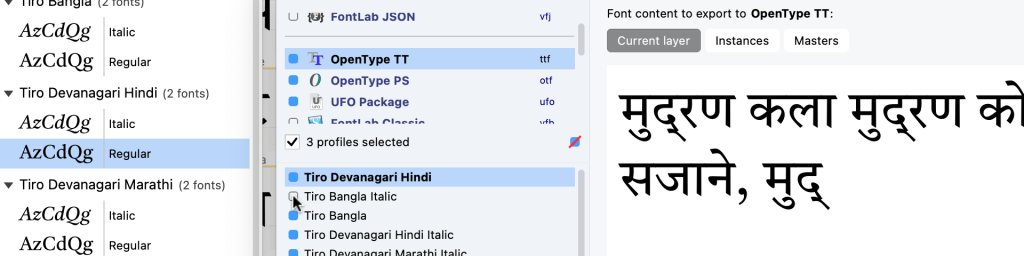
Open and export any OpenType flavor: desktop, web, color, variable. Integrate into any workflow by seamlessly interchanging with fontmake, Glyphs.app, RoboFont, Fontographer, FontLab Studio, and FontForge.
🔥 With FontLab 8.2, you can temporarily install a font on export, export glyphs and Sketchboard content as PDF, SVG or PNG files, open and export variable COLRv1 fonts, and open installed variable fonts. FontLab 8.2 improves the support for the .glyphs file format, OpenType feature decompilation and editing, and import/export of right-to-left kerning between various formats.
Automate excellence.
Tired of click-click-click? With FontLab’s comprehensive scripting, you can write your own tools, and use existing extensions.
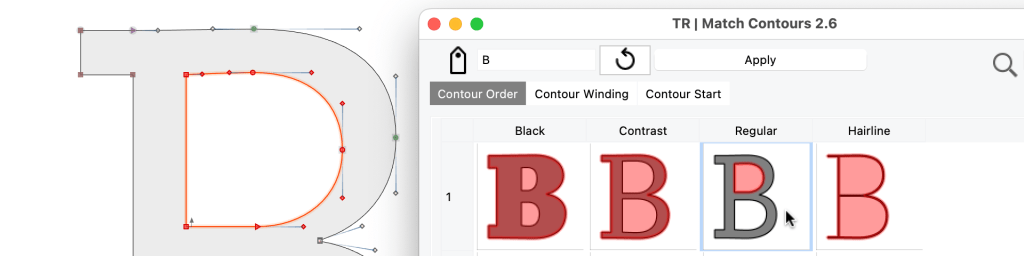
Write simple Python 3.11 scripts, or perform complex batch work and flexible glyph transformations with powerful extensions like the TypeRig package.
🔥 FontLab 8.2 bundles the newest Python 3.11.3, which offers 10 – 60% faster scripting performance. TypeRig also has numerous improvements and new dark-mode support.
Smooth & stable.
🔥 With numerous fixes for issues reported by users, FontLab 8.2 achieves a new level of reliability, and enhance the editing experience across the board. You can work with peace of mind knowing FontLab 8.2 has your back.
Start making fonts today!
Buy your FontLab 8 Starter or the lifetime license. Educational discounts, upgrades from other font editors, and volume licenses are also available.

FontLab 8 Starter
Pro font editor for everyone
Add icons, symbols and custom glyphs to fonts. Turn static fonts into variable. Convert between any format. Touch up kerning. Add color.
⏳ Full functionality for 97 days.
One license for both macOS (Ventura Intel & Apple Silicon, down to 10.14 Mojave) and Windows (11 down to 8.1). Works for 3 months, renewable.

FontLab 8
Swiss-army knife for font editing
Create, develop, complete & deliver OpenType, variable, web & color fonts — from a simple design to a complex project.
♾️ Lifetime version 8 license.
One license for both macOS (Ventura Intel & Apple Silicon – 10.14 Mojave) and Windows (11 – 8.1). Works perpetually. Eligible for future version discounts.
Tags: font-editor, fontlab, fontlab-8