Say hello to FontLab 7.2!
We have just released FontLab 7.2, a significant update for macOS & Windows, and the best font editor we’ve ever made!
FontLab 7.2 boasts 120 new or improved features: • New Rotate, Scale and Slant tools • Adaptive freeform grid with Suggest distance • Per-font rounded or fractional coordinates • Flexible dynamic instance and 30× faster interpolation • Powerful attached and variable components • Visual proofing and better editing of features • Microsoft VOLT integration • Font window filtering by color flag and glyph name suffix • Better UFO 3 and .glyphs 2 and 3 interchange • 80 fixes.
FontLab 7.2 is free for existing FontLab 7 users, and $99 for FontLab VI users. If you already have FontLab 7, use Preferences › General › Check now to update.
If you don’t have FontLab 7 yet, get a fully-functional 30-day trial from our website!
Below are selected highlights from FontLab 7.2. Click the button above to read the full story!
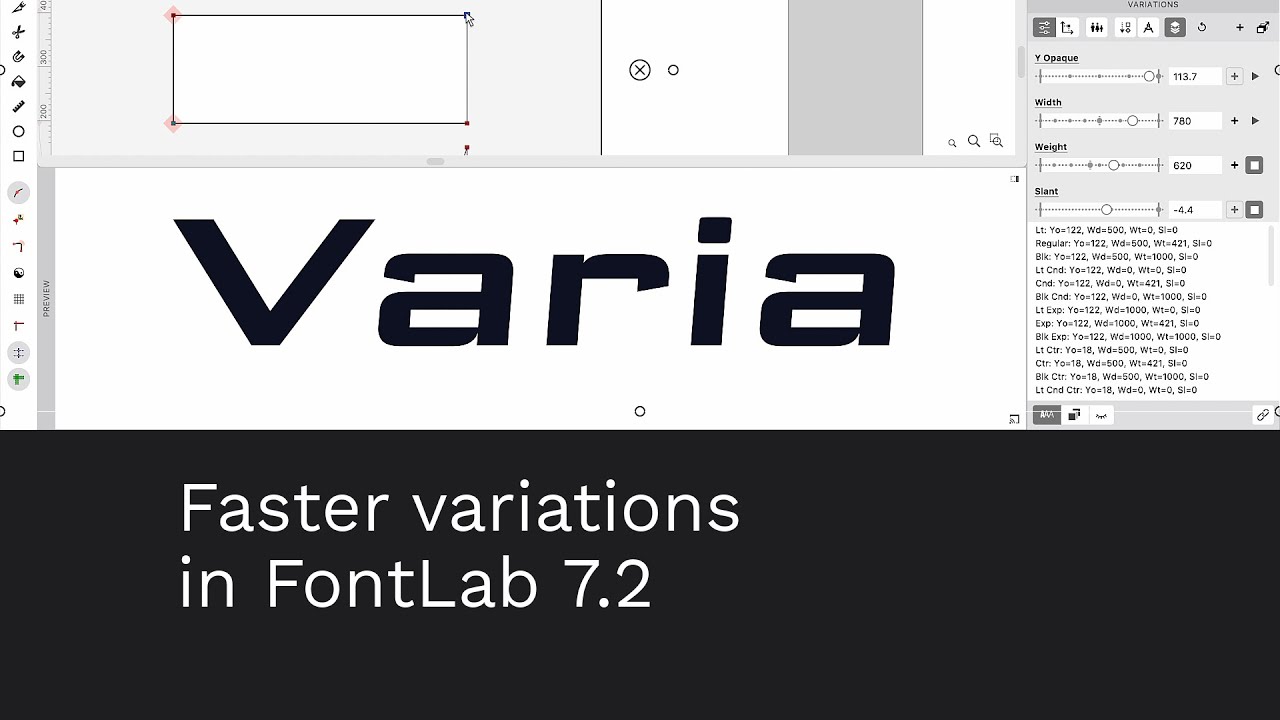
In FontLab 7.2, interpolation works 30× faster than in previous versions, so you can preview variation animation in Preview panel and Glyph window. In Preview panel, you can also preview interpolation steps between any two instances.

If Preferences › Variations › Show instance layer is on, the Layers & Masters panel shows an instance layer in all variable glyphs. The instance layer corresponds to the dynamic instance selected in the Variations panel.
In the Font window, when you make the instance layer current, and you then choose a dynamic instance in the Variations panel, you will see that instance in all glyph cells.
In the Glyph window: When you make the instance layer current and use the Variations panel to choose a dynamic instance, then you can see the detailed view of that instance in the Glyph window. You can even use the Play buttons to animate the variations along the axes, and watch the Glyph or Font window update.

In FontLab, a component typically points to a different glyph in the same layer, but it can also point to a glyph in a different layer, or to a dynamically interpolated instance.
When you open the Elements panel, turn on Show/hide element properties at the top, and click Expand properties (^), the panel shows the Base layer name field. In this field, you can enter a different layer name, or you can click the Select component instance to open a widget with variation sliders.

To assemble glyphs from existing glyphs, you can use components. If a component is attached, it automatically snaps to the location determined by the corresponding anchors. You cannot manually move an attached component but you can scale, rotate, slant or interpolate it. To move an attached component, move the anchors that determine its position.
With attached components, you can use the benefits of anchor-based placement of components, while you’re flexible in editing the metrics, and you can mix contours with components. To attach a component, select it in the Glyph window and turn on Element › Attached, or toggle the “paper clip” icon in the Glyph window property bar, or click in the Attached component column in the Elements panel.
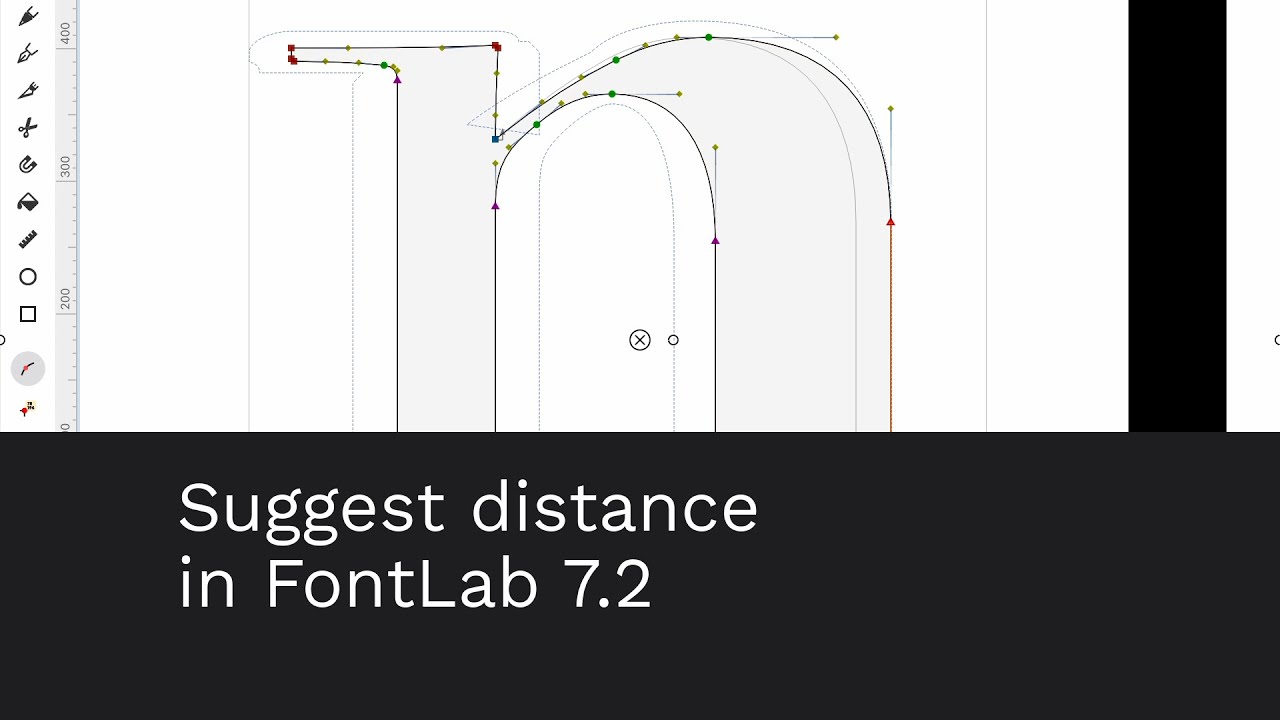
When you turn on View › Suggest › Distance, and you drag a node, handle, selection or anchor, FontLab now draws a temporary suggested outline at the distance defined in Font Info › Other Values › Contour properties › Suggest distance. This is like having a freeform grid that adapts to your current drawing.
You can define separate horizontal (x) and vertical (y) distances, separately for each master. Use Suggest Distance to position anchors at a specified distance from existing contours, or to transform the existing drawing.

In FontLab 7.2, we have revamped the quick transform tools: Rotate, Scale and Slant. They work better, and you can access them from the toolbar.
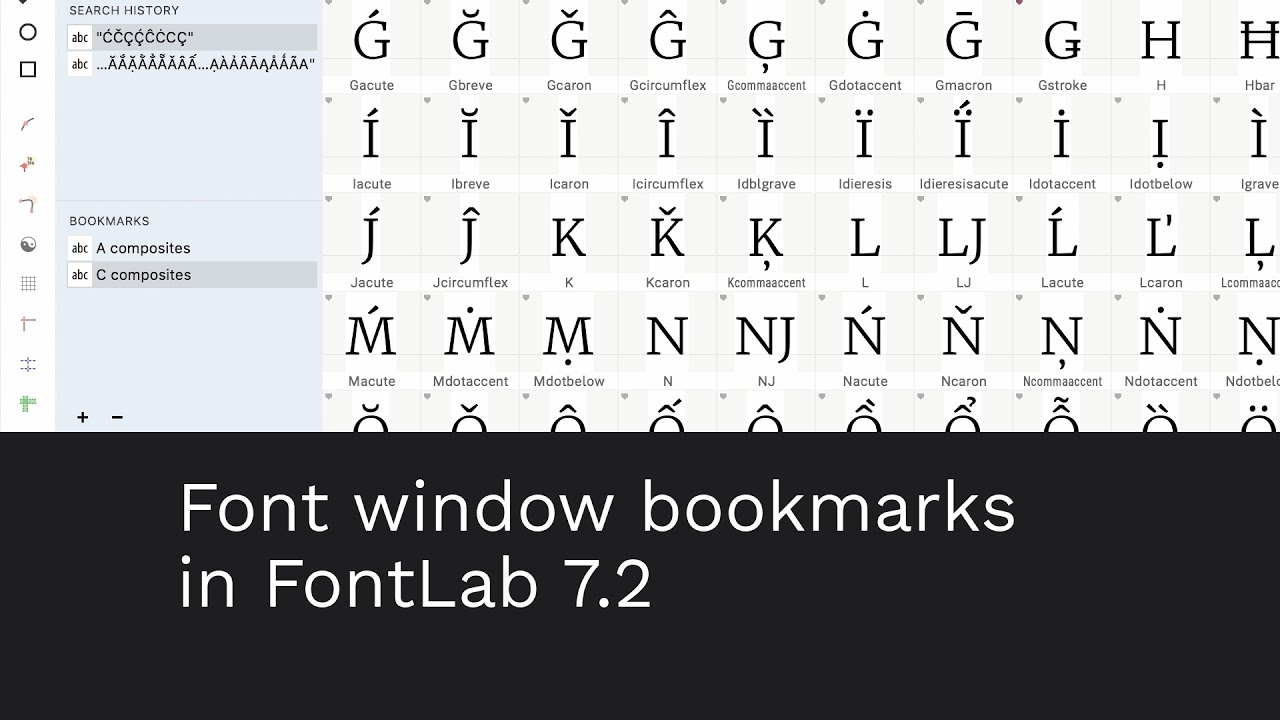
In FontLab 7, you can use the Font window search box (at the top right) to find glyphs by glyph name, Unicode character name, script, Unicode codepoints, Unicode range, codepage or installed encoding. The search results create an ad-hoc filter.
Drag a remembered search to the Bookmarks section to use the filter in future. This is a very fast alternative to creating encoding filters. The bookmarked searches are stored in your preferences. To remove a bookmarked search, click it and click the – button at the bottom. In FontLab 7.2, you can double-click a bookmarked search and give it a custom name.
The Glyph window in FontLab 7 is a text editor in which you can edit the glyphs. By default, it’s single-line. You can make manual wraps with Enter, or switch to Auto wrap. When you Apply the text wrap in Glyph window, you can switch masters and instances without reflow of longer texts.
